Use the dropdown feature on each Frequently Asked Question to view our answer. If you still require assistance, please contact our Customer Service team.
General Product Questions
You can find out complete selection of products - including supplies, equipment, and sale items - listed here, on our website. Eliminating the costs of a printed catalog is one of the ways that we are able to keep our prices so low.
Samples are temporarily unavailable due to precautionary measures taken to help prevent the spread of COVID-19.
We highly recommend keeping the box that your machine came in along with all packaging materials. Should your machine need repair or you decide to send it back for whatever reason, having the carton it was originally packaged in not only makes it all the more convenient for you, but also aids in the prevention of any damage that may occur during transit. Please note: some manufacturers require that machines being returned for warranty repairs are packaged in their original box, and will charge a re-boxing fee for machines returned in other packaging.
We do not offer on-site repair service for the machines that we sell, however we do recommend a company called On-Site. Visit their website for their contact information, machines they service and their service area.
This new legislation pertains to products that are "primarily designed for Children 12 and under" such as toys, cribs, strollers, etc. to protect them from unsafe levels of lead and phthalates. We do not sell any plastic products that are primarily designed for children so this new legislation does not apply to any of our products. Although this legislation does not apply to our class of products, we can assure you that none of our products contain lead. In addition, phthalates are only found in PVC plastics. None of our laminating pouch or roll products are made from PVC plastic and therefore do not contain any phthalates.
Laminating Product Questions
Like most adhesive-based products, unused laminating film will degrade over time. The shelf-life for lamination (in both pouch and roll form) is generally between 18 months and two years, after which the adhesive will begin to deteriorate. When buying laminating film in bulk, it is recommended that you buy no more than what you will use in a year so that the adhesive will remain at its optimum level of performance.
Because standard laminating film is thermally-activated, it should be stored in a cool, dry place away from direct sunlight. If the film is exposed to high temperatures for an extended period of time, the adhesive can activate and the layers can fuse together (rendering the film unusable).
Because standard laminating film is thermally-activated, it should be stored in a cool, dry place away from direct sunlight. If the film is exposed to high temperatures for an extended period of time, the adhesive can activate and the layers can fuse together (rendering the film unusable).
According to the Institute of Scrap Recycling Industries, Inc.'s publication, Scrap Specifications Circular dated 11/19/07, plastic films are considered "green" products as the films and their resins can be 100% recycled and re-used.
In addition, it should be noted that by laminating paper products, the average life of a paper product is extended by 7 to 10 times. By extending the life of the printed product, the need for additional paper for reprinting documents is greatly reduced thereby creating a greener environment.
In addition, it should be noted that by laminating paper products, the average life of a paper product is extended by 7 to 10 times. By extending the life of the printed product, the need for additional paper for reprinting documents is greatly reduced thereby creating a greener environment.
View our chart detailing the ratios and running temperatures of each of our laminating film types including both pouch and roll laminating film.
Being aware of the key variables (core size, film grade, roll width, and film thickness) that distinguish the different types of roll laminating film will help you avoid purchasing film that is incompatible with your roll laminating machine.
The core size corresponds directly to the size of the mandrel that holds the film on the laminator. There are three standard core sizes: 1", 2-1/4", and 3". The size of the core often correlates to the length of the roll, since a longer roll requires a thicker mandrel to support it.
The film grade indicates the quality of the adhesive that is used to affix the laminate to the document. Standard roll laminating film (also called school film) is a low-cost material that is ideal for laminating standard 20lb paper with light ink coverage. Pro-grade laminating film is designed for professional use, with a lower melting temperature and more aggressive adhesive that makes it a good choice for digital or offset printing. Additional film grades are also available on the market, including DIGIKote low melt (which has a reduced melting temperature) and pressure sensitive film wwhich uses non-thermal adhesives; however they are significantly more expensive and are not compatible with all roll laminators.
The roll width represents the width of the laminating film, and is dictated by the size of the machine itself. Rolls are available in standard sizes as narrow as 9" and as wide as 60". Roll laminators cannot use films that are wider than their specified maximum widths, however they can use rolls that are narrower, which means that you can minimize waste when running smaller documents by purchasing appropriately-sized film rolls.
Like laminating pouches, roll laminating film is offered in a range of film thicknesses, as thin as 1.5 mils and as thick as 10 mils. This metric represents the combined thickness of the film and adhesive that makes up a single layer of laminating film. Similar to pouch laminating machines, roll laminators are designed to accommodate specific film thicknesses, so it is important to use only the film that your machine can handle. Attempting to laminate with film that is either too thin or too thick will result in improper adhesion and can potentially damage your machine.
The core size corresponds directly to the size of the mandrel that holds the film on the laminator. There are three standard core sizes: 1", 2-1/4", and 3". The size of the core often correlates to the length of the roll, since a longer roll requires a thicker mandrel to support it.
The film grade indicates the quality of the adhesive that is used to affix the laminate to the document. Standard roll laminating film (also called school film) is a low-cost material that is ideal for laminating standard 20lb paper with light ink coverage. Pro-grade laminating film is designed for professional use, with a lower melting temperature and more aggressive adhesive that makes it a good choice for digital or offset printing. Additional film grades are also available on the market, including DIGIKote low melt (which has a reduced melting temperature) and pressure sensitive film wwhich uses non-thermal adhesives; however they are significantly more expensive and are not compatible with all roll laminators.
The roll width represents the width of the laminating film, and is dictated by the size of the machine itself. Rolls are available in standard sizes as narrow as 9" and as wide as 60". Roll laminators cannot use films that are wider than their specified maximum widths, however they can use rolls that are narrower, which means that you can minimize waste when running smaller documents by purchasing appropriately-sized film rolls.
Like laminating pouches, roll laminating film is offered in a range of film thicknesses, as thin as 1.5 mils and as thick as 10 mils. This metric represents the combined thickness of the film and adhesive that makes up a single layer of laminating film. Similar to pouch laminating machines, roll laminators are designed to accommodate specific film thicknesses, so it is important to use only the film that your machine can handle. Attempting to laminate with film that is either too thin or too thick will result in improper adhesion and can potentially damage your machine.
| Pouch Thickness | Recommended Temp (no carrier) | Recommended Temp (with carrier) |
| 3 Mil (75 mic) | 230° F (110° C) | 230° F (110° C) |
| 5 Mil (125 mic) | 248° F (120° C) | 248° F (120° C) |
| 7 Mil (175 mic) | 257° F (125° C) | 284° F (140° C) |
| 10 Mil (250 mic) | 284° F (140° C) | 302° F (150° C) |
This information is supplied as a general guideline. Quite often, the laminating temperature will vary depending upon the type of material you are laminating, the accuracy of your machine's thermostat, and many other factors. As a general rule, start with a medium temperature. If the pouch still looks cloudy after running it through your machine, increase the temperature slightly, wait for the machine temperature to raise, and then repeat this process until the pouch is clear. If the temperature is too hot, the pouch will warp, have ripples or have heat bubbles.
The mil thickness listed is per side. For example, a 10 mil pouch has a thickness of 10 mil per layer of pouch film for a total pouch thickness of 20 mil.
Carriers are not generally required on laminators which have silicone coated rollers. With silicone rollers, any excess adhesive that is transferred from the laminating pouch to the rollers will not stick and will fall off of the rollers. Although they are not required with silicone roller machines, some people still prefer to use carriers to keep the rollers as clean as possible.
For pouch laminators with standard non-silicone rollers, a carrier must be used at all times. If a carrier is not used, the adhesive that "oozes" from the edge of the laminating pouch will stick to the rollers and will cause uneven and poor quality laminating. Should your rollers need cleaning, we can supply you with a special Roller Cleaning Solution that will not damage or harden your rollers.
Want to learn more about carrier sheets? Visit our blog for additional information!
For pouch laminators with standard non-silicone rollers, a carrier must be used at all times. If a carrier is not used, the adhesive that "oozes" from the edge of the laminating pouch will stick to the rollers and will cause uneven and poor quality laminating. Should your rollers need cleaning, we can supply you with a special Roller Cleaning Solution that will not damage or harden your rollers.
Want to learn more about carrier sheets? Visit our blog for additional information!
Laminating pouches are available in hundreds of unique sizes to accommodate the most popular insert document sizes. Because laminating pouches need to be larger than the insert document in order to achieve a proper seal, there are a few guidelines that should be followed to help determine the most appropriate size for your document.
A minimum border of 1/8" is required on all sizes of your document in order for the pouch to seal properly. The easiest way to determine the ideal laminating pouch size for your insert is to simply measure the document and then add 1/4" to both the length and the height. The resulting measurements will represent the appropriate laminating pouch size for your insert. If your insert document is a standard size (such as a letter-sized sheet or a business card), then you will likely find a pouch that is designed to be an exact fit.
Even if your document is an unusual size, it is still somewhat likely that you will find a standard pouch size that will work. Although you cannot have a margin of less than 1/8" between the edges of your pouch and the edges of your insert document, having a larger margin will not cause any problems. You can choose to leave the larger border intact or trim it down to 1/8" using a paper cutter or a pair of scissors. If the pouch that you are using is substantially larger than your insert document, then you may notice small bubbles forming in the areas where the layers of excess film meet (which is why it is important to use the pouch size that most closely matches your document).
If you plan on using pre-slotted laminating pouches (or will be using a manual slot punch to add slots after lamination), then you will need to increase the margin to account for the slot. A standard slot is 1/8" tall, and a 1/8" margin is required above and below the slot itself, bringing the required margin to 3/8" for the slotted portion. When you add this to the 1/8" margin that is required on the edge opposite the slot, your pouch will need to be 1/2" larger than the insert document on the slotted side (and will need to be the standard 1/4" on the side without the slot).
A minimum border of 1/8" is required on all sizes of your document in order for the pouch to seal properly. The easiest way to determine the ideal laminating pouch size for your insert is to simply measure the document and then add 1/4" to both the length and the height. The resulting measurements will represent the appropriate laminating pouch size for your insert. If your insert document is a standard size (such as a letter-sized sheet or a business card), then you will likely find a pouch that is designed to be an exact fit.
Even if your document is an unusual size, it is still somewhat likely that you will find a standard pouch size that will work. Although you cannot have a margin of less than 1/8" between the edges of your pouch and the edges of your insert document, having a larger margin will not cause any problems. You can choose to leave the larger border intact or trim it down to 1/8" using a paper cutter or a pair of scissors. If the pouch that you are using is substantially larger than your insert document, then you may notice small bubbles forming in the areas where the layers of excess film meet (which is why it is important to use the pouch size that most closely matches your document).
If you plan on using pre-slotted laminating pouches (or will be using a manual slot punch to add slots after lamination), then you will need to increase the margin to account for the slot. A standard slot is 1/8" tall, and a 1/8" margin is required above and below the slot itself, bringing the required margin to 3/8" for the slotted portion. When you add this to the 1/8" margin that is required on the edge opposite the slot, your pouch will need to be 1/2" larger than the insert document on the slotted side (and will need to be the standard 1/4" on the side without the slot).
The dimensions listed are the actual sizes of the lamination pouch plastic. We recommend that your insert document be at least 1/4" smaller in both directions. This enables you to have a minimum of 1/8" sealed edge on all four sides (1/8" + 1/8" = 1/4").
Because the carrier sheets dissipate heat, you may have to increase the temperature on your laminator in order to achieve a seal when using a carrier. You may want to perform a test run when using a carrier for the first time to ensure that your settings are correct before laminating anything important. It is recommended that a carrier sheet be used with any pouch laminator that is equipped with non-silicone rollers, however you may want to refer to the owner's manual for your machine for specific instructions.
Nearly all pouch laminators are thermal machines, which means that they utilize heat to seal the laminating pouches and fuse the layers together. Depending on the machine, the heat is applied by either heated plates or heated rollers. All machines utilize rollers to help ensure secure adhesion, eliminate air bubbles and move the laminated documents through the machine. Low volume machines (primarily for home use) are equipped with two rollers, mid-level laminators (for offices or schools) contain 2-6 rollers and professional laminating machines (for high volume users or copy shops) include between four and ten rollers.
Most pouch laminating machines offer variable temperature control to allow users to adjust the heat level based on the thickness of the laminating pouch. Many pouch laminators also include a reverse feature, which makes it easier to clear jammed or misfed documents. Other popular features include a stand-by mode (preserves power while the machine is not laminating), the ability to laminate without a carrier sheet (used to prevent adhesive from oozing out from the edges of the laminating pouch and onto the rollers), cool rollers (help to reduce curling of laminated documents), and the ability to laminate photos.
When selecting a pouch laminator, you'll need to evaluate the features that are the most important to your specific needs. If you will be producing a high volume of laminated documents, you may want to look for a machine that has a high maximum laminating speed. If you regularly use thick laminating pouches (7 mil or 10 mil), then you'll need to ensure that your selected machine can handle thick pouches. Those who only laminate IDs or badges may be content with a model that has a maximum document width of 4", while those looking to laminate signs or displays will likely want a machine that offers a larger width. Taking the time to review the features of the available pouch laminating machines will help to ensure that you get the best laminator for your purposes.
Most pouch laminating machines offer variable temperature control to allow users to adjust the heat level based on the thickness of the laminating pouch. Many pouch laminators also include a reverse feature, which makes it easier to clear jammed or misfed documents. Other popular features include a stand-by mode (preserves power while the machine is not laminating), the ability to laminate without a carrier sheet (used to prevent adhesive from oozing out from the edges of the laminating pouch and onto the rollers), cool rollers (help to reduce curling of laminated documents), and the ability to laminate photos.
When selecting a pouch laminator, you'll need to evaluate the features that are the most important to your specific needs. If you will be producing a high volume of laminated documents, you may want to look for a machine that has a high maximum laminating speed. If you regularly use thick laminating pouches (7 mil or 10 mil), then you'll need to ensure that your selected machine can handle thick pouches. Those who only laminate IDs or badges may be content with a model that has a maximum document width of 4", while those looking to laminate signs or displays will likely want a machine that offers a larger width. Taking the time to review the features of the available pouch laminating machines will help to ensure that you get the best laminator for your purposes.
All of the laminating pouches we sell have rounded corners on all four sides. If you have a need for laminating pouches with square corners, they are available as a custom order. Learn more about our custom laminating pouch manufacturing option.
Yes, both the luggage tag and military pouches are available with and without a pre-punched rectangular slot. The luggage tag has the slot on the short side; the military pouch has the slot on the long side. Should you need a slot punch on any of our other pouches, we sell manual slot punchers to enable you to punch any pouch to your specifications. We also offer a slot punching service on any of the pouches we sell. Learn more.
Thermal laminating pouches require a minimum of 1/8" on all sides in order to create a proper seal. A wider margin can be used, however small bubbles can occur between the layers when large empty areas are laminated. You can trim any excess film (while still leaving a minimum border of 1/8") with scissors, a guillotine cutter, or a rotary trimmer. Because the corners of thick pouches can be somewhat sharp, you may want to use a corner rounder after trimming.
Dry erase markers can successfully be used with clear or glossy lamination film in either roll or pouch form, but we cannot guarantee the results because of all of the variables involved. Since there are numerous factors that will determine how well the marker erases, we recommend that you test the exact laminated product with a sample dry erase marker to determine if the results are acceptable to you. Our testing has shown that some brands of markers work better than others, and also some colors (usually the lighter ones) tend to erase better over time than others. Please note: black and red colors tend to leave a stain over time that is difficult to erase.
Also referred to as "lay-flat" laminating film, nylon laminating film is designed for single-sided applications, such as paperback book covers, maps, and posters. Standard laminating film relies on the opposing tensions of the two sides of lamination to create a flat finished product, so attempting to use standard film for single-sided lamination would result in a substantial curl in the finished product. Nylon films don't shrink as much as polyester or polyproplyene films during the cooling process, which means that they resist curling in single-sided applications.
Pressure-sensitive laminating film, also called cold laminating film, is specially designed film that uses pressure instead of heat in order to activate the adhesive and apply the film to the document. Because pressure-sensitive lamination does not require heat, it is an ideal choice for items printed using inkjet, electrostatic, laser, thermal transfer, or dye sublimation printing systems, which can degrade when exposed to high temperatures.
Cold laminating film has a factory-applied release liner on the backside, which prevents the film from sticking to itself on the roll. Not all roll laminators are capable of laminating using pressure-sensitive film, but those that are also include an additional roller that removes and winds the release liner as film is applied to the print.
Pressure-sensitive laminating film is made with solvent-based adhesives, which offer improved adhesion strength when compared to water-based adhesives. Like thermal laminating film, cold lamination rolls are available in a range of thicknesses and finishes, including matte, satin, and gloss. They are also offered in both UV-resistant and scratch-resistant (polycarbonate) varieties.
Cold laminating film has a factory-applied release liner on the backside, which prevents the film from sticking to itself on the roll. Not all roll laminators are capable of laminating using pressure-sensitive film, but those that are also include an additional roller that removes and winds the release liner as film is applied to the print.
Pressure-sensitive laminating film is made with solvent-based adhesives, which offer improved adhesion strength when compared to water-based adhesives. Like thermal laminating film, cold lamination rolls are available in a range of thicknesses and finishes, including matte, satin, and gloss. They are also offered in both UV-resistant and scratch-resistant (polycarbonate) varieties.
Laminating Product Terminology
1 mil represents one one-thousandth of an inch (ex. 1 mil=0.001"). The listed thickness includes both the adhesive layer and the protective film layer. The larger the number, the thicker the laminate. 1.5 mil is the thinnest standard film that we offer, and it can easily be creased, bent, or rolled up for storage. 3 mil is the thinnest laminating pouch material that we sell and can be folded easily. 5 mil film is more rigid, yet it can still be folded. 7 mil material is very rigid, but still pliable and 10 mil is the thickest and resists bending (similar to a credit card or driver's license). Generally speaking, the thicker the laminate, the longer it will last.
Yes. The terms "clear" and "glossy" are interchangeable and mean the same when referring to laminating film or pouches. Alternately, a "matte" finish indicates that the film has a dull or delustered finish that reduces glare.
Matte is a type of film that reflects very little light. It is often used when a non-glare or "writeable" finish is desired. You can write on matte film with a pen, pencil or marker. Due to its non-glare finish, laminating with matte film will "mute" or "dull" bright colors making them less vivid.
A carrier is a heavy cardstock sheet with a silicone coating on one side. Each carrier is folded in half and opens like a book with the silicone side folded inward.
The purpose of a carrier sheet is two-fold: it protects the laminating pouch from scratches during the lamination process and prevents excess adhesive that oozes from the edge of the laminating pouch from sticking to the rollers (which leads to uneven and poor quality laminating). They also prevent pouches from wrapping around the rollers during lamination.
The purpose of a carrier sheet is two-fold: it protects the laminating pouch from scratches during the lamination process and prevents excess adhesive that oozes from the edge of the laminating pouch from sticking to the rollers (which leads to uneven and poor quality laminating). They also prevent pouches from wrapping around the rollers during lamination.
In addition to standard thermal laminating pouches that are available in clear and matte finishes, there are also a number of decorative laminating pouches available on the market. These festive and colorful laminating pouches are used to add interest to photographs, make attention-getting signage, and add a touch of elegance to certificates and other important documents.
There are two common styles of decorative laminating pouches - colored pouches and framed pouches. Like standard laminating pouches, decorative laminating pouches are made of two layers of film that are sealed on one edge to allow documents to be inserted. Colored laminating pouches feature one layer of clear laminating film and one layer of translucent colored film. The colored layer is available in a wide range of colors, including red, yellow, green, blue, and white. When a document is inserted with the front placed against the clear layer, the colored layer creates a border around the outer edge while leaving the document fully visible.
Framed laminating pouches have two clear layers of film, with one layer having a multi-colored frame located near the edges of the film. The frames are available in a variety of patterns ranging from fun and whimsical (like smiley faces and birthday themes) to classic and professional (including wood-grain and certificate). When the layer with the frame is placed on top of the document that is being laminated, the frame becomes an accent around the edge of the document. Because the frame is printed onto a clear layer of film, the information on the document will remain visible after lamination.
There are two common styles of decorative laminating pouches - colored pouches and framed pouches. Like standard laminating pouches, decorative laminating pouches are made of two layers of film that are sealed on one edge to allow documents to be inserted. Colored laminating pouches feature one layer of clear laminating film and one layer of translucent colored film. The colored layer is available in a wide range of colors, including red, yellow, green, blue, and white. When a document is inserted with the front placed against the clear layer, the colored layer creates a border around the outer edge while leaving the document fully visible.
Framed laminating pouches have two clear layers of film, with one layer having a multi-colored frame located near the edges of the film. The frames are available in a variety of patterns ranging from fun and whimsical (like smiley faces and birthday themes) to classic and professional (including wood-grain and certificate). When the layer with the frame is placed on top of the document that is being laminated, the frame becomes an accent around the edge of the document. Because the frame is printed onto a clear layer of film, the information on the document will remain visible after lamination.
Also called self-sealing, self-laminating, or cold laminating pouches, self-adhesive laminating pouches are made from pressure-sensitive laminating film and do not need heat in order to seal the document. Like laminating with pressure-sensitive roll laminating film, cold pouches do not damage heat-sensitive documents (such as digitally-printed materials).
To laminate with self-adhesive pouches, simply remove the backing that lines the adhesive side of the pouch, insert your document, and firmly press the layers together to create a seal. This style of pouch is considerably more expensive than traditional thermal pouches, so if you are looking to laminate large quantities of documents, you may want to consider purchasing a pouch laminating machine to take advantage of the lower pricing for thermal laminating pouches. If you're only laminating a few documents, laminating as part of a one-time project, or performing lamination in the field (without access to electricity), then self-laminating pouches may be an ideal choice for you.
To laminate with self-adhesive pouches, simply remove the backing that lines the adhesive side of the pouch, insert your document, and firmly press the layers together to create a seal. This style of pouch is considerably more expensive than traditional thermal pouches, so if you are looking to laminate large quantities of documents, you may want to consider purchasing a pouch laminating machine to take advantage of the lower pricing for thermal laminating pouches. If you're only laminating a few documents, laminating as part of a one-time project, or performing lamination in the field (without access to electricity), then self-laminating pouches may be an ideal choice for you.
Sticky-back laminating pouches are similar to traditional thermal laminating pouches in that they require heat to create a seal around the document. The unique feature of sticky-back laminating pouches is that they have an adhesive backing, which allows the laminated document to be stuck to a folder, bound presentation, signboard, or any other smooth surface. After placing the document within the pouch and running it through your laminator at the proper temperature, simply peel off the release liner on the back of the pouch to expose the adhesive and apply it to any surface you desire.
A slot punch is a device used to create an oblong hole in a laminated document or other rigid material. The standard slot size is 1/8" x 5/8", and is designed to accommodate assorted straps, clips, plastic loops, hooks, or other attachment types. They are commonly used when creating ID cards, badges, and luggage tags, since the slot allows them to be hung from standard lanyard attachments or badge clips with ease.
Slot punches are offered in both hand-held and tabletop varieties, and the single-punch capacity varies based upon the thickness of the material that is being punched. Some laminating supply stores offer select pouch sizes pre-slotted (usually sizes that are designed for Military Cards and Luggage Tags), but punching your own pouches is quite easy. Hand-held slot punches function similarly to traditional hole punches, with the pouch placed into the mouth of the punch and gentle pressure applied by hand until the die pushes through the material. The operation of tabletop units varies model by model, but they generally have a larger capacity than hand-held punches and use a larger handle for leverage, creating more punching strength.
Laminating pouches can either be punched before or after laminating, but it is important that the slot has a 1/8" border on all sides to achieve a proper seal. If the slot is punched through the document that you are laminating, moisture will be able to seep into the pouch and will eventually result in the layers of film separating. Since the slot requires a border for sealing, the maximum insert size will be reduced (compared to the maximum size of the unslotted pouch). For instance, a 3" x 4" laminating pouch has a 2-3/4" x 3-3/4" maximum insert size, allowing for a 1/8" border on all sides. If the slot is placed on the 3" side, then the maximum insert size will be reduced to 2-1/2" x 3-3/4" to allow for the 1/8" border above and below the slot as well as the 1/8" height of the slot itself.
Slot punches are offered in both hand-held and tabletop varieties, and the single-punch capacity varies based upon the thickness of the material that is being punched. Some laminating supply stores offer select pouch sizes pre-slotted (usually sizes that are designed for Military Cards and Luggage Tags), but punching your own pouches is quite easy. Hand-held slot punches function similarly to traditional hole punches, with the pouch placed into the mouth of the punch and gentle pressure applied by hand until the die pushes through the material. The operation of tabletop units varies model by model, but they generally have a larger capacity than hand-held punches and use a larger handle for leverage, creating more punching strength.
Laminating pouches can either be punched before or after laminating, but it is important that the slot has a 1/8" border on all sides to achieve a proper seal. If the slot is punched through the document that you are laminating, moisture will be able to seep into the pouch and will eventually result in the layers of film separating. Since the slot requires a border for sealing, the maximum insert size will be reduced (compared to the maximum size of the unslotted pouch). For instance, a 3" x 4" laminating pouch has a 2-3/4" x 3-3/4" maximum insert size, allowing for a 1/8" border on all sides. If the slot is placed on the 3" side, then the maximum insert size will be reduced to 2-1/2" x 3-3/4" to allow for the 1/8" border above and below the slot as well as the 1/8" height of the slot itself.
"Core size" is a term used for roll film that represents the inside diameter of the cardboard core running through the center of the roll of laminating film. This core size must match the size of the film shaft on your roll laminator.
A heat shoe is a piece of teflon-coated metal that acts as the heating element in many models of thermal roll laminators. There are two heat shoes present on each heat shoe laminator - one that heats the top layer of film and one that heats the bottom layer - and they are located immediately in front of the rollers. As the laminating film is pulled into the laminator, it first passes over the heat shoes, which melt the adhesive layer on the laminating film. From there, the film progresses through the rollers, which apply gentle, uniform pressure to both sides of the film to adhere them together. As the document is drawn through the rollers, the two layers of film fuse to the front and back of the sheet to encapsulate it.
Because the film has to travel from the heat shoe to the rollers after the adhesive has been melted, heat shoe laminators are run at a higher operating temperature than heated roller laminators (which have heating elements located in the rollers themselves, so that the heat is applied simultaneously as the pressure). As a result, they generally use more electricity than heater roller machines. It is also common for small scratches to occur on the surface of the film as it is drawn across the heat shoes, which is caused by the friction between the film and the heat shoes themselves. Heat shoe laminators are less expensive to manufacture than heated roller laminators, so they usually are more affordable than comparable heated roller models.
Because the film has to travel from the heat shoe to the rollers after the adhesive has been melted, heat shoe laminators are run at a higher operating temperature than heated roller laminators (which have heating elements located in the rollers themselves, so that the heat is applied simultaneously as the pressure). As a result, they generally use more electricity than heater roller machines. It is also common for small scratches to occur on the surface of the film as it is drawn across the heat shoes, which is caused by the friction between the film and the heat shoes themselves. Heat shoe laminators are less expensive to manufacture than heated roller laminators, so they usually are more affordable than comparable heated roller models.
The "throat" is the width of the opening to the laminator. This determines the maximum width of laminating film or pouch that will fit through the machine. "Max clearance" refers to the gap or vertical clearance between the top and bottom rollers of a laminator. This is important when determining if the machine is capable of laminating thick stock or if it can be used to mount prints to foam-core or other rigid backers.
Binding Product Questions
Each binding style has its own distinct hole pattern, which only works with the spines that correspond to that specific binding method. In this article, we'll take a closer at each of the punch patterns to help you distinguish between each of the styles.
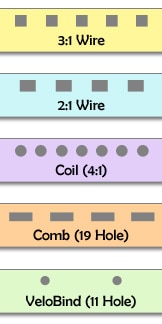
There are two separate punch patterns used for wire binding, 2:1 (two holes per inch) and 3:1 (three holes per inch). The 2:1 pattern uses slightly elongated, rectangular holes, and has a total of 21 holes per 11" sheet. The 3:1 wire binding pattern uses square holes, and has a total of 32 holes per 11" sheet. Unless your wire binding machine is dual-function or modular (which would allow you to change out your punching dies), it will only punch one of the two pitches. Being aware of which punch pattern your wire binder is capable of producing will ensure that you purchase the twin-loop binding wires that match.
Coil binding ultilizes only one punch pattern - a 4:1 (four holes per inch) pattern made up of 4mm circular holes. Standard plastic binding coils are available in 12" lengths with a total of 48 loops, which allows you to create crimped ends when binding your 11" document. Some coil binding machines also offer oval holes instead of circular holes, which makes the pages of the document turn more easily with less resistance from the coil itself. (Note: The 4:1 pitch pattern is the most common coil binding pattern in the United States and Europe, but other some other countries, including Canada, use a 5:1 pitch when binding with coils).
The comb binding pattern is made up of 19 rectangular holes per 11" sheet. These rectangles correspond to the 19 prongs present on comb binding spines. Each rectangle measures 8mm x 3mm, which provides extra room to turn the pages when the binding comb is inserted.
VeloBind (also called hot knife binding or strip binding) has an 11-hole punch pattern that consists of 1/8" circular holes, and is designed to work with 11-pin VeloBind strips. There are also four- and six-pin styles, but those are far less common than the traditional 11-hole pattern. The four-pin VeloBind spines can be used in conjunction with the 11-hole punch pattern or the actual four-pin pattern, but the six-hole hot knife strip only works with a specific binding machine model from GBC (which has been discontinued).
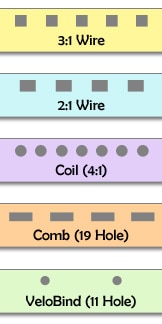
There are two separate punch patterns used for wire binding, 2:1 (two holes per inch) and 3:1 (three holes per inch). The 2:1 pattern uses slightly elongated, rectangular holes, and has a total of 21 holes per 11" sheet. The 3:1 wire binding pattern uses square holes, and has a total of 32 holes per 11" sheet. Unless your wire binding machine is dual-function or modular (which would allow you to change out your punching dies), it will only punch one of the two pitches. Being aware of which punch pattern your wire binder is capable of producing will ensure that you purchase the twin-loop binding wires that match.
Coil binding ultilizes only one punch pattern - a 4:1 (four holes per inch) pattern made up of 4mm circular holes. Standard plastic binding coils are available in 12" lengths with a total of 48 loops, which allows you to create crimped ends when binding your 11" document. Some coil binding machines also offer oval holes instead of circular holes, which makes the pages of the document turn more easily with less resistance from the coil itself. (Note: The 4:1 pitch pattern is the most common coil binding pattern in the United States and Europe, but other some other countries, including Canada, use a 5:1 pitch when binding with coils).
The comb binding pattern is made up of 19 rectangular holes per 11" sheet. These rectangles correspond to the 19 prongs present on comb binding spines. Each rectangle measures 8mm x 3mm, which provides extra room to turn the pages when the binding comb is inserted.
VeloBind (also called hot knife binding or strip binding) has an 11-hole punch pattern that consists of 1/8" circular holes, and is designed to work with 11-pin VeloBind strips. There are also four- and six-pin styles, but those are far less common than the traditional 11-hole pattern. The four-pin VeloBind spines can be used in conjunction with the 11-hole punch pattern or the actual four-pin pattern, but the six-hole hot knife strip only works with a specific binding machine model from GBC (which has been discontinued).
Comb binding is based on two individual processes - punching the documents that are to be bound and openingthe binding comb so that the punched documents can be inserted. Depending on the machine, punching can either be manual or electric, however the comb opener is always operated manually. Nearly all comb binding machines perform both processes, but it is important to read the description thoroughly because there are a few machines on the market that only offer comb opening (generally used in high-volume production environments to allow punching and inserting to be done simultaneously by two different people).
When researching comb binding machines, there are a number of factors to consider in terms of punching. The primary difference between available models is whether they are manual or electric, which has a major impact on the speed at which the operator is able to complete a job (with electric punches being much faster). Some punches only punch letter-sized paper, while others can accommodate larger sizes. The punch capacity (the number of sheets that can be punched at one time) ranges from 6-55 sheets, and some machines offer the ability to selectively disengage some or all of the punching pins (which allows the user to punch non-standard paper sizes or specialty paper, such as three-hole paper). Many machines include an adjustable depth margin, enabling the operator to move the placement of the holes relative to the edge of the paper. Select machines include other punching patterns in addition to the 19 hole comb pattern, making them a cost-effective option for organizations interested in performing multiple binding styles (such as coil and wire).
All comb openers generally function the same way - when the operator tugs on the handle, small hooks grab onto each of the rings and gently pull them open to allow the pages to be inserted. Depending on the machine, the opener itself is made from either metal or ABS plastic. Each model has its own maximum binding size, so it is important to evaluate your binding needs before making a purchase to help ensure that the machine you buy accommodates the sizes you will be utilizing.
When researching comb binding machines, there are a number of factors to consider in terms of punching. The primary difference between available models is whether they are manual or electric, which has a major impact on the speed at which the operator is able to complete a job (with electric punches being much faster). Some punches only punch letter-sized paper, while others can accommodate larger sizes. The punch capacity (the number of sheets that can be punched at one time) ranges from 6-55 sheets, and some machines offer the ability to selectively disengage some or all of the punching pins (which allows the user to punch non-standard paper sizes or specialty paper, such as three-hole paper). Many machines include an adjustable depth margin, enabling the operator to move the placement of the holes relative to the edge of the paper. Select machines include other punching patterns in addition to the 19 hole comb pattern, making them a cost-effective option for organizations interested in performing multiple binding styles (such as coil and wire).
All comb openers generally function the same way - when the operator tugs on the handle, small hooks grab onto each of the rings and gently pull them open to allow the pages to be inserted. Depending on the machine, the opener itself is made from either metal or ABS plastic. Each model has its own maximum binding size, so it is important to evaluate your binding needs before making a purchase to help ensure that the machine you buy accommodates the sizes you will be utilizing.
The exact diameter needed for your document varies based upon the thickness of the inner sheets of paper as well as the covers. Below is a chart that provides recommendations based on both the number of pages (using regular 20# bond) and the thickness of the stack being bound.
| Pages | Thickness | Comb Size |
| 12 | 1/8" | 3/16" |
| 25 | 3/16" | 1/4" |
| 40 | 1/4" | 5/16" |
| 55 | 5/16" | 3/8" |
| 70 | 3/8" | 7/16" |
| 80 | 7/16" | 1/2" |
| 105 | 1/2" | 9/16" |
| 125 | 9/16" | 5/8" |
| 150 | 5/8" | 3/4" |
| 175 | 3/4" | 7/8" |
| 200 | 7/8" | 1" |
| 225 | 1" | 1-1/8" |
| 265 | 1-1/8" | 1-1/4" |
| 320 | 1-1/4" | 1-1/2" |
| 375 | 1-1/2" | 1-3/4" |
| 425 | 1-3/4" | 2" |
Before buying a coil binding machine, it's worth taking some time to research the different models that are available in today's marketplace to ensure that you are getting the most appropriate machine for your needs. With the wide array of coil binders offered, identifying the best coil binding machine for you can seem overwhelming. Below are six of the most important factors to consider when comparing coil binding machine models.
- Punch Capacity - The punch capacity of a machine is a measure of how many pages can be punched in a single pull. For example, a 20-page punch capacity indicates that the machine is capable of punching 20 pages at a time, so documents that are larger than 20 pages will need to be punched in 20-page increments. This metric is usually measured in terms of regular 20 lb. bond paper, so the capacity will be reduced if thicker paper or cover stock is being punched. Simply put, the greater the punch capacity, the more quickly you will be able to punch your documents (since you will be able to punch more sheets per pull and will therefore have to break documents into fewer sets).
- Punch Operation - There are two methods for operating the punch - manually and electrically. Manually-operated punches require that the user pulls a handle to operate the punch. Electric punches are operated with either a foot pedal or a button. Once depressed, the dies automatically pierce the sheets. Manual punches are reliant on the pressure applied by the operator, so there is a greater chance for fatigue. Because of this, manual punch machines generally have lower punch capacities than electric punch models.
- Coil Inserter - A coil inserter is a motorized roller that is used to help automate the coil insertion process. When the coil is placed against the roller while it is spinning, the coil twists and advances through the holes in the document. While it is possible to insert plastic binding coils by hand, an electric coil inserter greatly increases the speed at which coils are inserted. As a result, selecting a machine that has a built-in coil inserter is highly recommended for production environments.
- Punching Length/Open Throat - Though most people will only be binding letter-sized documents, some users may have a need to bind larger sheets. Not all coil binding machines are capable of punching sheets larger than 11", so it is important to take note of the listed maximum punching length. The maximum punching length indicates the longest sheet size that can punched in a single pull, however machines that have an open throat have can accommodate longer documents in multiple punches. An open throat allows the excess page length to extend beyond the punch so that the unpunched portion can be turned around, reinserted into the punch, and punched in a second pass.
- Disengageable Pins - Disengageable pins allow the user to selectively disengage punching dies in order to leave some holes unpunched. This is extremely useful when working with unusual document sizes or specialty paper (such as three-hole punched sheets). Entry level coil binding machines generally do not offer disengageable pins as a feature, while more powerful models usually have partially-disengageable (selected pins can be disengaged) or fully-disengageable pins (all pins can be disengaged).
- Coil Crimping Pliers - In coil binding, the ends of the plastic coil must be cut and crimped to keep it from twisting out of the holes. The most common way of crimping the ends of the coil is to use a pair of coil crimping pliers, which simultaneously trim and bend the coil. Many coil binding machines include a set of coil crimping pliers, but it is worth taking note of this when planning your purchase so that you can purchase a set if needed.
The exact diameter needed for your document varies based upon the thickness of the inner sheets of paper as well as the covers. Below is a chart that provides recommendations based on both the number of pages (using regular 20# bond) and the thickness of the stack being bound.
| Pages | Thickness | Coil Size |
| 30 | 3/16" | 6mm (1/4") |
| 42 | 1/4" | 7mm (9/32") |
| 54 | 9/32" | 8mm (5/16") |
| 65 | 5/16" | 9mm (11/32") |
| 75 | 11/32" | 10mm (3/8") |
| 85 | 3/8" | 11mm (7/16") |
| 92 | 7/16" | 12mm (15/32") |
| 105 | 15/32" | 13mm (1/2") |
| 115 | 1/2" | 14mm (9/16") |
| 125 | 9/16" | 15mm (19/32") |
| 135 | 19/32" | 16mm (5/8") |
| 142 | 5/8" | 17mm (21/32") |
| 155 | 21/32" | 18mm (11/16") |
| 160 | 11/16" | 19mm (23/32") |
| 172 | 23/32" | 20mm (3/4") |
| 190 | 3/4" | 22mm (7/8") |
| 200 | 7/8" | 23mm (15/16") |
| 220 | 15/16" | 25mm (1") |
| 250 | 1" | 28mm (1-1/8") |
| 270 | 1-1/8" | 30mm (1-3/16") |
| 280 | 1-3/16" | 32mm (1-1/4") |
| 290 | 1-1/4" | 33mm (1-5/16") |
| 310 | 1-5/16" | 35mm (1-3/8") |
| 330 | 1-3/8" | 38mm (1-1/2") |
| 350 | 1-1/2" | 40mm (1-9/16") |
| 390 | 1-9/16" | 45mm (1-3/4") |
| 440 | 1-3/4" | 50mm (2") |
Electric coil inserters are an effective way to increase productivity in any binding environment. Instead of having to manually twist coils into place, electric coil inserters allow users to quickly and efficiently spin plastic binding coils into punched documents. The coil inserter consists of a small, motorized roller that has a rubberized coating which grips the coil as it spins and advances it through the holes in the document. Many coil binding machines feature a built-in coil inserter, but they are also sold as stand-alone units for high-production environments.
To use an electric coil inserter, begin by manually inserting a coil through the first 3-4 holes in the document. Depending upon your model, the inserter will either have an on/off switch (and will be continuously on when in the "on" position") or a foot pedal that will activate the inserter when depressed. Lightly touch the coil to the roller while it is spinning, and it will move the coil through the holes. Once the coil reaches the desired position within the document, simply pull the coil away from the roller and turn it off. Crimp the ends of the coil with a coil crimping tool to complete the bind and finish your document.
To use an electric coil inserter, begin by manually inserting a coil through the first 3-4 holes in the document. Depending upon your model, the inserter will either have an on/off switch (and will be continuously on when in the "on" position") or a foot pedal that will activate the inserter when depressed. Lightly touch the coil to the roller while it is spinning, and it will move the coil through the holes. Once the coil reaches the desired position within the document, simply pull the coil away from the roller and turn it off. Crimp the ends of the coil with a coil crimping tool to complete the bind and finish your document.
Wire binding is one of the most popular binding styles, and with the many unique benefits that it offers, it's easy to see why. In the list below, we take a look at five of the benefits of binding with twin loop wires.
- Tamper-Resistant - Unlike binding with coils, which can be easily removed and replaced by hand, or combs, which allow documents to be edited, twin loop wires require specialized equipment to unbind and rebind, which makes them tamper resistant.
- Lays Flat - Wire-bound books lay flat when opened, and the pages can be turned to the back of the book (similar to a spiral-bound notebook) for ease of use when taking notes.
- Sophisticated - Documents bound with duo-wire have a sophisticated and professional look that can't be matched by plastic coils or combs. Along with the tamper-resistant properties that they carry, the polished look of twin loop wire is one of the main reasons that wire binding is the most common style used in legal and financial industries.
- Strong - Because they're made from metal instead of plastic, twin loop wires are extra strong, and documents bound with them can stand up to years of use.
- Versatility - In addition to binding booklets, double-loop wires can also be used to create custom calendars. Since they can easily cut to fit unusual documents with standard wire-cutters, they are an ideal choice for creating calendars with wire calendar hangers (which require that the wire be cut into two separate pieces to accommodate the notch that is added to the center of the calendar).
Twin loop binding wires (also called duo-wires or double loop wires) are offered in two pitch patterns - 2:1 and 3:1. The 2:1 pattern has two rectangular holes per inch, with each letter-sized sheet containing a total of 21 holes. The 3:1 pattern is made up of three square holes per inch, and each 11" sheet having 32 holes. Unless your wire binding machine is dual-function or modular (which would allow you to change out your punching dies), it will only punch one of the two pitches.
3:1 pitch is designed for smaller documents, with wires ranging in size from 1/4" to 9/16". The 3:1 pitch wires will accommodate booklets 20-120 pages thick (or 3/16" to 1/2" thick). The 2:1 pitch pattern is reserved for larger documents totaling between 110 and 260 pages (or 9/16" to 1-1/8" thick). Twin loop wires that have a 2:1 pitch are available in sizes from 5/8" to 1-1/4".
3:1 pitch is designed for smaller documents, with wires ranging in size from 1/4" to 9/16". The 3:1 pitch wires will accommodate booklets 20-120 pages thick (or 3/16" to 1/2" thick). The 2:1 pitch pattern is reserved for larger documents totaling between 110 and 260 pages (or 9/16" to 1-1/8" thick). Twin loop wires that have a 2:1 pitch are available in sizes from 5/8" to 1-1/4".
The exact diameter needed for your document varies based upon the thickness of the inner sheets of paper as well as the covers. Below is a chart that provides recommendations based on both the number of pages (using regular 20# bond) and the thickness of the stack being bound. Please note: Wire sizes listed in red are 3:1 pitch; wire sizes listed in black are 2:1 pitch.
| Pages | Thickness | Wire Size |
| 5-20 | 1/8" | 3/16" |
| 20-30 | 3/16" | 1/4" |
| 30-50 | 1/4" | 5/16" |
| 50-60 | 5/16" | 3/8" |
| 60-80 | 3/8" | 7/16" |
| 80-100 | 7/16" | 1/2" |
| 100-120 | 1/2" | 9/16" |
| 110-140 | 9/16" | 5/8" |
| 140-160 | 5/8" | 3/4" |
| 160-190 | 3/4" | 7/8" |
| 190-220 | 7/8" | 1" |
| 220-240 | 1" | 1-1/8" |
| 240-260 | 1-1/8" | 1-1/4" |
Many binding supply retailers offer pre-punched binding paper in the most common hole patterns. They are most commonly sheets of 20 lb. paper, and are generally sold either by the ream (500 sheets) or by the case (5,000 sheets).
For those who want to do their own professional-looking document binding but aren't able to invest in a full-function binding machine, pre-punched paper makes it possible. By using the pre-punched paper with a stand-alone wire closer or comb opener, or a pair of coil crimping pliers, it is possible to create a quality bound document with ease.
Though pre-punched paper is popular with users who don't own a binding punch, it is also frequently used in high-volume production environments. Since the pre-punched sheets can be run directly through digital copiers or printing presses, they save a great deal of time when compared to the amount of time required to both print and punch documents in-house.
For those who want to do their own professional-looking document binding but aren't able to invest in a full-function binding machine, pre-punched paper makes it possible. By using the pre-punched paper with a stand-alone wire closer or comb opener, or a pair of coil crimping pliers, it is possible to create a quality bound document with ease.
Though pre-punched paper is popular with users who don't own a binding punch, it is also frequently used in high-volume production environments. Since the pre-punched sheets can be run directly through digital copiers or printing presses, they save a great deal of time when compared to the amount of time required to both print and punch documents in-house.
Clear binding covers are traditionally used as front covers for business reports, proposals, and employee manuals, both because of their classic look and because they allow the contents of the first page to be read without the book being opened. They also make a great, low-cost substitute for custom-printed covers, since they enable any standard-sized sheet of paper to function as a cover page.
There are five standard varieties of clear binding covers: PVC covers, non-glare covers, heat-resistant covers, matte-suede translucent covers, and matte-gloss translucent covers. PVC binding covers are traditionally the most popular clear cover style, with the widest range of sizes and thicknesses available. Non-glare binding covers are a newer addition to the marketplace, but they are quickly gaining popularity because of their glare-free finish. Heat-resistant covers are designed to withstand the extreme temperatures of thermal binding (or for use in other high-temperature environments). Matte-suede binding covers are tear- and scratch-resistant, with a smooth, matte finish on one side and a pebbled texture with a frosted finish on the other side. Matte-gloss binding covers feature a glossy finish on one side and a satin-like, anti-reflective finish on the other to help reduce glare.
There are five standard varieties of clear binding covers: PVC covers, non-glare covers, heat-resistant covers, matte-suede translucent covers, and matte-gloss translucent covers. PVC binding covers are traditionally the most popular clear cover style, with the widest range of sizes and thicknesses available. Non-glare binding covers are a newer addition to the marketplace, but they are quickly gaining popularity because of their glare-free finish. Heat-resistant covers are designed to withstand the extreme temperatures of thermal binding (or for use in other high-temperature environments). Matte-suede binding covers are tear- and scratch-resistant, with a smooth, matte finish on one side and a pebbled texture with a frosted finish on the other side. Matte-gloss binding covers feature a glossy finish on one side and a satin-like, anti-reflective finish on the other to help reduce glare.
Binding Product Terminology
A booklet maker is a convenient style of binding machine that both folds and staples your documents to create professional-looking booklets. Because they have the ability to staple and fold without requiring the use of separate machines, booklet makers are a popular choice with churches, schools, and theaters. They are available in manual and electric varieties, to accommodate both moderate and high usage levels.
The specific operation instructions vary based on the model used, but the basic steps are as follows:
The specific operation instructions vary based on the model used, but the basic steps are as follows:
- Insert your document into the booklet maker, ensuring that it has been properly jogged and collated.
- Position the side guides and/or stapler head based on the size of your document. The side guides should be aligned against the edges of the document, and the stapler head should be located over the center of the sheets.
- Begin the binding process by either using the handle (manual machines) or the button (electric machines) to engage the stapler head.
- After your book is stapled, it will be folded and ejected from the booklet making machine.
Many binding machines offer either fully or partially disengageable pins as a feature, but what exactly does that mean? Binding machines use a die to punch the hole pattern in your documents, and each pin corresponds to the location of one of the holes. Being able to disengage some or all of the pins means that you can choose to eliminate specific holes from the punch pattern, which can help you to accommodate non-standard document sizes or specialty paper (such as three-hole punched paper).
Binding systems that have fully disengageable pins give you the ability to punch with as many or as few holes as needed for your specific project. In the case of binding machines that have partially disengageable pins, a small number of the pins have the ability to be disengaged, which allows you to prevent select holes (usually the most commonly disengaged holes) from being punched.
Having the option to disengage at least a portion of the pins on your binding machine is extremely useful, especially if you plan on doing specialty projects, like creating calendars with your wire binding machine, or if you frequently utilize an unusual paper size within your organization.
Binding systems that have fully disengageable pins give you the ability to punch with as many or as few holes as needed for your specific project. In the case of binding machines that have partially disengageable pins, a small number of the pins have the ability to be disengaged, which allows you to prevent select holes (usually the most commonly disengaged holes) from being punched.
Having the option to disengage at least a portion of the pins on your binding machine is extremely useful, especially if you plan on doing specialty projects, like creating calendars with your wire binding machine, or if you frequently utilize an unusual paper size within your organization.
A plastic binding comb is a round binding spine that has 19 plastic prongs which are opened and inserted into the corresponding holes your document. Plastic binding combs are available in a broad range of sizes, accommodating as few as 12 pages and as many as 425 pages. They come in standard 11" lengths, which are made up of 19 rings and are sized to bind 8 1/2" x 11" (letter size) paper. Comb sizing is based upon the diameter of the comb in inches (or fractions thereof). Binding combs come in a wide variety of colors, allowing organizations to create custom-looking bound documents without having to pay for custom combs. The comb design allows for easy editing of documents, since it can be opened after binding to add, remove or reorder pages without damage. It is the only binding style that offers that capability, making it ideal for organizations that require frequent updates to their materials, such as churches or schools.
The PaperLock binding system uses adhesive-backed paper strips called PaperCombs to create secure, eco-friendly bound documents. Though the machine itself does not perform any punching, it utilizes the same 19-hole punch pattern as traditional comb binding. To bind with the PaperLock system, begin by inserting your pre-punched document into the binding slot and clamping it in place. Insert the appropriate size of PaperComb into the holes and remove the adhesive backing, then use the Overturning Panel to flip the comb onto the document. Once the comb has been turned onto the spine, simply pull the binding handle down to complete the bind. After you have loosened the clamp, retrieve your finished document from the binding slot.
Like presentations bound with plastic combs, documents bound with the PaperLock system lay completely flat when opened, making them ideal for reports and proposals. Because the spine is flush against the surface of the paper, the resulting documents are easy to stack, file, and mail. PaperComb spines are secure and tamper-proof by nature, however you can add an extra layer of protection by signing or applying a company stamp across the seam of the bind - a feature that is unique to this binding style. Since the binding spines are made of paper, they are Earth-friendly and biodegradable, which is why a growing number of environmentally-conscious organizations have begun to use them in place of traditional comb binding spines made of plastic. Unlike plastic combs which require users to stock a broad range of sizes to accommodate different documents, PaperCombs can bind as few as four pages or as many as 200 with only three sizes. They are available in many attractive colors that will compliment any corporate brand identity.
Like presentations bound with plastic combs, documents bound with the PaperLock system lay completely flat when opened, making them ideal for reports and proposals. Because the spine is flush against the surface of the paper, the resulting documents are easy to stack, file, and mail. PaperComb spines are secure and tamper-proof by nature, however you can add an extra layer of protection by signing or applying a company stamp across the seam of the bind - a feature that is unique to this binding style. Since the binding spines are made of paper, they are Earth-friendly and biodegradable, which is why a growing number of environmentally-conscious organizations have begun to use them in place of traditional comb binding spines made of plastic. Unlike plastic combs which require users to stock a broad range of sizes to accommodate different documents, PaperCombs can bind as few as four pages or as many as 200 with only three sizes. They are available in many attractive colors that will compliment any corporate brand identity.
A comb opener is a manually-operated device that is used to pull the prongs of the plastic binding comb open so that a punched document can be inserted. The comb opener has small teeth that gently pull on each of the prongs and pull them open, exposing the tip of each prong (onto which the document is placed). The vast majority of comb binding machines have built-in comb openers, but they are also sold as stand-alone units for high-volume production environments.
Manual comb openers have two sets of teeth - long teeth and small, angled teeth. The long teeth are what holds the comb in place, and the small, angled teeth are what pull the comb open. Start by placing the comb so that the individual loops fit into the spaces between the long teeth. The solid back of the comb should rest against the back side against the long teeth. Once the comb is in place, pull the handle to engage the small teeth and gently pry the prongs open. Insert your document into the comb by aligning the 19 holes with the 19 prongs, then push the handle back to its original position to close the comb and finish the bind.
Manual comb openers have two sets of teeth - long teeth and small, angled teeth. The long teeth are what holds the comb in place, and the small, angled teeth are what pull the comb open. Start by placing the comb so that the individual loops fit into the spaces between the long teeth. The solid back of the comb should rest against the back side against the long teeth. Once the comb is in place, pull the handle to engage the small teeth and gently pry the prongs open. Insert your document into the comb by aligning the 19 holes with the 19 prongs, then push the handle back to its original position to close the comb and finish the bind.
Twin loop wire, also called "duo-wire" or "wire-o," is a versatile binding spine that pairs security and durability with style and affordability. It has signature hole patterns of two holes per inch (21 holes per letter-sized sheet) or three holes per inch (32 holes per letter-sized sheet), depending on the thickness of the document that is being bound. Documents between 3/16" and 9/16" thick (5-120 sheets of standard 20 lb bond paper) utilize the 3:1 pitch pattern (three holes per inch), and documents between 5/8" and 1-1/4" thick (110-250 sheets of standard 20 lb bond paper) utilize the 2:1 pitch pattern (two holes per inch).
In order to create the secure, tamper-proof finish that wire binding is known for, a specialized device called a wire closer is used to pinch the open ends of the wire together and complete the bind. The majority of wire binding machines include a built-in wire closer, however they are also available as separate units. Since duo-wire comes in two different pitches, each machine is specifically set up to punch either 2:1 or 3:1 pitch hole patterns. If you are unsure as to what size documents you will be binding or want the ability to punch both 2:1 and 3:1 pitch hole patterns, you may want to consider a combination or modular machine that includes both punches.
Twin loop wire is available in sizes ranging from 3/16" (5-20 sheets of standard 20 lb bond paper) to 1-1/4" (240-260 sheets of 20 lb bond paper), and in 11 standard colors. Because of its popularity, duo-wire is sold in pre-cut lengths as well as bulk spools, which makes it the most economical wire binding spine.
In order to create the secure, tamper-proof finish that wire binding is known for, a specialized device called a wire closer is used to pinch the open ends of the wire together and complete the bind. The majority of wire binding machines include a built-in wire closer, however they are also available as separate units. Since duo-wire comes in two different pitches, each machine is specifically set up to punch either 2:1 or 3:1 pitch hole patterns. If you are unsure as to what size documents you will be binding or want the ability to punch both 2:1 and 3:1 pitch hole patterns, you may want to consider a combination or modular machine that includes both punches.
Twin loop wire is available in sizes ranging from 3/16" (5-20 sheets of standard 20 lb bond paper) to 1-1/4" (240-260 sheets of 20 lb bond paper), and in 11 standard colors. Because of its popularity, duo-wire is sold in pre-cut lengths as well as bulk spools, which makes it the most economical wire binding spine.
Spiral-O wires look similar to twin loop wires, but they are specially designed to fit the same 19-hole punch pattern as comb binding. Spiral-O wires have 19 loops (similar to binding combs).
Like duo-wire, Spiral-O wire offers tamper-proof binding that is durable and lays flat when opened. The biggest advantage of binding with Spiral-O wire is that it uses the same pattern as comb binding, which means that users who already own comb binding punches do not need to purchase an additional punch, however it does require the use of a wire closer to secure the bind.
Spiral-O wire is available in sizes ranging from 1/4" (20-30 sheets of standard 20 lb bond paper) to 1" (190-220 sheets of 20 lb bond paper), and in seven standard colors. The per-wire cost for Spiral-O is significantly higher than that of twin loop wire, so if you plan on binding frequently, you may want to consider twin loop binding instead.
Like duo-wire, Spiral-O wire offers tamper-proof binding that is durable and lays flat when opened. The biggest advantage of binding with Spiral-O wire is that it uses the same pattern as comb binding, which means that users who already own comb binding punches do not need to purchase an additional punch, however it does require the use of a wire closer to secure the bind.
Spiral-O wire is available in sizes ranging from 1/4" (20-30 sheets of standard 20 lb bond paper) to 1" (190-220 sheets of 20 lb bond paper), and in seven standard colors. The per-wire cost for Spiral-O is significantly higher than that of twin loop wire, so if you plan on binding frequently, you may want to consider twin loop binding instead.
A wire closer is a specialized device that closes twin-loop wires and Spiral-O wires in order to complete the binding process. Wire closers are available in both manual and electric versions to accommodate production volumes of all levels. Regardless of operation method, wire closers all function by applying uniform pressure to the wire binding spine in order to close the wire and secure the documents in place.
Though most wire binding machines feature built-in wire closers, they are also available as stand-alone units which be used to increase efficiency in a production environment. Since Spiral-O wires utilize the same punch pattern as comb binding, a wire closer is used in conjunction with a comb binding machine in order to finish the bind.
Though most wire binding machines feature built-in wire closers, they are also available as stand-alone units which be used to increase efficiency in a production environment. Since Spiral-O wires utilize the same punch pattern as comb binding, a wire closer is used in conjunction with a comb binding machine in order to finish the bind.
Wire calendar hangers are small, sturdy pieces of wire that have a shallow curve located in the center and are used to transform bound documents into wall-hanging calendars. This curve is aligned with a notch on the edge of the document (which is created using a half-moon punch), and the resulting opening allows the calendar to be hung using a nail or push pin while still providing clearance for the pages to be turned. They are available in two sizes - 6" wires that accommodate calendars that are 6"-9" on the bound side and 10" wires that are designed for calendars that are 10" or larger on the bound edge. The calendar hanger is secured in place by a standard wire binding spine (recommended size: 5/16").
A screw post (also called a binding post or a Chicago screw) is made up of two separate pieces - a threaded post attached to a head and a cylinder attached to a matching head. To create a bound item, a hole is first punched through the documents to be bound. The cylinder is inserted into the hole, and then the threaded post is inserted into the cylinder and tightened. Because the heads are of a larger diameter than the hole, the documents remain securely bound between them. To make changes within the bound document, simply unscrew the threaded post from the cylinder, insert your revised documents, and reassemble the screw post.
"Snap posts" is another name for plastic screw posts which can be snapped together to form a permanent bind. Most plastic snap posts are designed so that they can either be snapped together for a tamper-resistant bind or screwed together for a reusable bind. To bind with snap posts, simply insert the screw into the post and apply pressure until the screw snaps into place.
A modular binding machine is a specialized type of binding system that allows the user to easily change between different punch patterns within a single machine. Instead of having a built-in punch, modular binding machines have self-contained punching dies that are inserted into the machine. The punching dies are available in a wide array of punch patterns, including common patterns such as 4:1 coil, 19-hole comb, 2:1 wire, 3:1 wire, and 3-hole, as well as specialty patterns like 5mm coil, 6mm coil, 11-hole VeloBind, wire with half-moon notch (for calendar-making), and round-hole wire. Because they are capable of punching all of the most common binding hole patterns, modular binding machines are an excellent choice for quick-print shops and offices that perform a variety of binding styles.
The only limitation of these machines is that they generally only have punching capabilities and do not offer any inserting features. There are many cost-effective add-on modules - such as wire closers, comb openers, and coil inserters - that can be used in conjunction with your modular binding system to provide a complete binding solution. If you have a need to bind in multiple different styles but don't want to purchase separate machines for each method, then a modular binding machine is definitely worth the investment.
The only limitation of these machines is that they generally only have punching capabilities and do not offer any inserting features. There are many cost-effective add-on modules - such as wire closers, comb openers, and coil inserters - that can be used in conjunction with your modular binding system to provide a complete binding solution. If you have a need to bind in multiple different styles but don't want to purchase separate machines for each method, then a modular binding machine is definitely worth the investment.
Poly binding covers (also called polycovers) are made from durable polypropylene, and are most often used as a back cover on bound documents. Because they are made of sturdy, opaque plastic, these covers are also frequently used on legal or financial documents. They are available in a number of colors, opacities, thicknesses, and textures, including decorative finishes such as diamond plate and hologram.
There are six, distinct poly cover finishes available: crystal, grain, hologram, leather, stripe, and sand. The most popular texture is leather, which is offered in two thicknesses (16mil and 20mil), a plethora of creative colors, and features a glossy finish similar to that of treated leather. Crystal texture covers are made of 16mil, translucent polypropylene, and have a diamond plate finish. Hologram covers are semi-transparent, with a reflective, holographic finish in a 16mil thickness. Grain texture covers are opaque with a medium texture, satin finish, and are available in a robust, 19mil thickness. Sand texture covers are opaque with a fine texture, satin finish, and come in a 12mil thickness. Striped covers are translucent, featuring a fine, grooved texture in a 12mil thickness.
There are six, distinct poly cover finishes available: crystal, grain, hologram, leather, stripe, and sand. The most popular texture is leather, which is offered in two thicknesses (16mil and 20mil), a plethora of creative colors, and features a glossy finish similar to that of treated leather. Crystal texture covers are made of 16mil, translucent polypropylene, and have a diamond plate finish. Hologram covers are semi-transparent, with a reflective, holographic finish in a 16mil thickness. Grain texture covers are opaque with a medium texture, satin finish, and are available in a robust, 19mil thickness. Sand texture covers are opaque with a fine texture, satin finish, and come in a 12mil thickness. Striped covers are translucent, featuring a fine, grooved texture in a 12mil thickness.
Thermal soft covers are used for perfect binding, a popular binding style that uses heat-activated adhesives to create an attractive, uncluttered bind. Perfect binding is commonly used on both soft cover and hardcover books, as well as magazines, because it allows for easy stacking and storage (unlike other binding styles which tend to have a bulkier finish). Since the documents are secured with glue, no punching is required to achieve a secure bind.
Like traditional binding covers, thermal soft covers are made from paper or clear plastic (or a combination thereof) and are available in a variety of finishes. Instead of having separate front and back covers, thermal soft covers come as a pre-scored, solid piece (similar to a file folder) that has a strip of thermally-activated adhesive down the center. To create a bind, simply place your document within the cover and insert the cover into your thermal binding machine (following the manufacturer's instructions). Because the covers are made as single pieces, they are available in different spine sizes that are specifically designed to accommodate the thickness of your report. They are offered with spines as small as 1/16" (capable of holding 1-10 pages of standard 20 lb. paper) and 1-3/4" (capable of holding 280-350 pages of standard 20 lb. paper).
Like traditional binding covers, thermal soft covers are made from paper or clear plastic (or a combination thereof) and are available in a variety of finishes. Instead of having separate front and back covers, thermal soft covers come as a pre-scored, solid piece (similar to a file folder) that has a strip of thermally-activated adhesive down the center. To create a bind, simply place your document within the cover and insert the cover into your thermal binding machine (following the manufacturer's instructions). Because the covers are made as single pieces, they are available in different spine sizes that are specifically designed to accommodate the thickness of your report. They are offered with spines as small as 1/16" (capable of holding 1-10 pages of standard 20 lb. paper) and 1-3/4" (capable of holding 280-350 pages of standard 20 lb. paper).
How To
Using thermal laminating pouches is the easiest, most error-proof way to laminate your documents. Thermal laminating pouches are available in a wide array of pre-cut sizes, designed to fit the most common paper sizes and document types. The pouches are sealed on one side only, which allows you to open the pouch like a book and place your document inside. In order to create a proper seal around the outer edge, you will need to use a pouch that is a minimum of 1/8" larger on all sides than the item that you are laminating. For example, an 8 1/2" x 11" sheet (letter-sized) would need to be placed in a pouch that is at least 8 3/4" x 11 1/4" to ensure that it seals appropriately. Below is a step-by-step overview of how to laminate using a thermal laminating pouch:
- Allow your pouch laminator to pre-heat to the proper laminating temperature, based on the mil thickness of your pouch. Note: Refer to the manufacturer's instructions to determine which pouch thicknesses your machine can accommodate.
- After selecting the correct pouch size for your document, open the laminating pouch and place your document inside. Be sure to position the item being laminated in the center of the pouch so that it can form a seal around the edges.
- Insert the pouch into the machine, sealed edge first. Note: Depending on the pouch laminator that you are using, a carrier sheet may be required. Refer to the manufacturer's instructions.
- After the pouch exits the machine, lay it on a flat surface and allow it to cool for a few moments.
Unlike thermal laminating pouches, self-adhesive pouches do not need to be run through a pouch laminator in order to achieve a proper seal (although some machines feature a cold lamination setting that can aid in sealing the pouch, which is useful but not required). They do have a few similarities to thermal pouches, in that they require a border around the outer edge of the document to create a seal and that once the film is applied to the document it cannot be removed.
To apply a self-laminating pouch to your document, begin by placing your document face down in the pouch with the adhesive side on the top. Once the document is positioned properly, slowly roll the adhesive side onto the insert document, peeling the paper backing off as you go. Press the air bubbles out of the pouch using your finger tips, then press firmly around all edges to create a seal.
To apply a self-laminating pouch to your document, begin by placing your document face down in the pouch with the adhesive side on the top. Once the document is positioned properly, slowly roll the adhesive side onto the insert document, peeling the paper backing off as you go. Press the air bubbles out of the pouch using your finger tips, then press firmly around all edges to create a seal.
To use a carrier sheet, simply insert the document that you are laminating into the laminating pouch and place the pouch inside of the carrier. Next, run the carrier containing the pouch through your laminator. Once your document passes through the laminating machine, remove it from the carrier and allow it to cool.
Loading laminating film rolls onto a roll laminator can seem difficult, but you'll find that it's actually quite simple once you understand the basic process. Though every laminating machine is different, below is an overview of the basic steps for loading and threading roll lamination film. Note: It is recommended that you only load film onto a cold machine to avoid the risk of burns.
- Remove the film mandrels from the machine. This may require loosening the screws that control the tension. If you are replacing empty film rolls, remove and dispose of the cardboard cores from the empty rolls.
- Feed the new film rolls onto the mandrels. Note: Some machines have specialized ends on each mandrel that allow them to be loaded into the machine in only one direction. If this is the case with your machine, be sure to load the roll onto the mandrel with the film winding in the proper direction. Consult your manual for specific information.
- Place the mandrels back into the machine, ensuring that the film will feed in the correct direction.
- Gently pull 12"-18" of film from the top roll and feed it around the rollers as directed in the manual, leaving the extra film hanging in front of the heated rollers.
- Repeat the same process for the bottom roll, feeding it around the J-bar and overlapping it over the film from the top roll in front of the heated rollers.
- Replace the feeding table in the front of the machine as well as any other pieces that were removed prior to taking out the mandrels.
- Insert a threading card (or any other sturdy piece of cardboard, such as a scrap shipping box or piece of chipboard) between the two heated rollers, and engage the motor of your laminator so that the card and the film are pulled into the laminating machine.
- Once the film and the threading card exit the back of the laminator, trim them off, leaving a small tail to prevent the film from winding back into the machine.
- Finally, adjust the tension until any large wrinkles disappear. You are now ready to heat your machine to the operating temperature and begin laminating your documents.
When binding with spiral coils, the ends need to be crimped in order to secure the document and prevent the coil from twisting out of the holes. The most common way to cut and crimp the ends of plastic binding coils is by using a pair of specially designed hand-held pliers. Coil crimping and cutting pliers perform two distinct actions - they cut the coil so that it fits the document that is being bound and they crimp the end of the coil so that it stays in place.
To use the coil crimping pliers, hold them so that the red dot on the top of the pliers faces away from your palm. Hold the bound document so that the coil that needs to be crimped is at the top. Insert the pliers so that the lower jaw is below the coil rung that you want to crimp and the top jaw is positioned above it. Squeeze the handles to cut the coil and continue to apply pressure until the pliers are completely closed in order to crimp it. Repeat the process on the other end of the coil to finish the bind.
To use the coil crimping pliers, hold them so that the red dot on the top of the pliers faces away from your palm. Hold the bound document so that the coil that needs to be crimped is at the top. Insert the pliers so that the lower jaw is below the coil rung that you want to crimp and the top jaw is positioned above it. Squeeze the handles to cut the coil and continue to apply pressure until the pliers are completely closed in order to crimp it. Repeat the process on the other end of the coil to finish the bind.
Creating a custom calendar with wire calendar hangers is easy! All that is required are a 3:1 pitch wire binding machine, a half-moon punch, 5/16" twin loop binding wires (3:1 pitch), wire calendar hangers, and color copies of your photographs or promotional images that have been prepared with your favorite calendar software. Begin by using the half-moon punch to create a semi-circle notch in the center of the edge to be bound (the edge that will be used to hang the calendar). Next, align your document in the punching portion of your wire binding machine so that it has an even number of holes on both sides (note: this may require you to disengage a few pins to avoid punching partial holes in either the notched section or the outside edges of your calendar). After punching your document, cut your wire binding spine down to the appropriate length for each side of the top edge. Insert your pages as well as the wire calendar hanger into the two spine sections, and use your wire closer to complete the bind. Now your custom calendar is ready to share with a friend or colleague.
VeloBind strips (also called hot knife strips) are popular binding spines that use heat to create a tamper-proof and professional-looking bind. Though the two-piece design of VeloBind spines can make them seem complicated to use, they are actually quite easy to work with. Below is a step-by-step overview of binding with hot knife binding strips:
- Begin by placing your document between the desired covers. Clear binding covers are the most common choice for the front of the document, with a more durable textured paper or polycover used as the back cover.
- Punch your document using your VeloBind-compatible binding machine.
- Insert the prongs into the holes so that the plastic bar rests against the front cover and the tips of the prongs protrude through the back cover.
- Place the second strip into the binding channel of the machine so that the small guide holes on the strip align with the pins in the channel.
- Insert the prongs into the pre-drilled holes in the strip so that the strip lies flush against the cover and initiate the binding process, following the manufacturer's instructions. Because VeloBind strips utilize a thermal binding process, be sure that your machine has reached the appropriate temperature in order to ensure a secure bind.
Troubleshooting
We maintain an extensive library of manuals for the binding machines and laminators that we sell. To request a copy of the manual for your model, please contact our Customer Service department via phone (1-800-925-0054) or e-mail (service@laminationdepot.com) and we will promptly fax or e-mail it right over to you.
Should your machine require repairs during the warranty period, please contact our Customer Service department at 1-800-925-0054 for specific instructions. Be sure to have the model number and serial number ready when you call. Some roll laminators and select other equipment may be repaired at your location and do not require you to return them to us or the manufacturer. All other machines must be returned at the customer's expense via insured, pre-paid freight to the address provided by our Customer Service department. A return merchandise authorization (RMA) must be obtained prior to returning any product. More information on obtaining an RMA. If your machine's repair is covered under warranty, it will be repaired promptly and returned to you via prepaid UPS.
Out-of-warranty machines will require a non-refundable inspection fee of $50 to be paid upon returning the machine for repairs. After inspecting your machine, we will prepare an estimate of the repairs necessary and obtain your authorization prior to the repairs being done. If the repairs are authorized, your inspection fee will be credited toward the repair costs. Please allow 3-5 business days for repairs plus the time in transit to and from the destination.
Out-of-warranty machines will require a non-refundable inspection fee of $50 to be paid upon returning the machine for repairs. After inspecting your machine, we will prepare an estimate of the repairs necessary and obtain your authorization prior to the repairs being done. If the repairs are authorized, your inspection fee will be credited toward the repair costs. Please allow 3-5 business days for repairs plus the time in transit to and from the destination.
When a laminating pouch has a rippled appearance after being run through the machine, it probably means that the heat is set too high. If you own a machine with adjustable temperature, back the heat down incrementally until the waviness disappears. If you're using a machine without that option, then you are most likely using a pouch that is too thin for that machine to laminate properly, or you may be required to use a carrier sheet. Refer to the owner's manual for additional information.
Since carrier sheets add a barrier between the heating element and the laminate film, you'll need to increase the temperature to ensure that the proper amount of heat makes it through the carrier and onto the film. Conversely, if you are accustomed to laminating with a carrier and need to laminate without one for some reason, you'll want to turn the heat down since the heating elements will be making direct contact with the film instead of passing through a carrier beforehand. See this recommended temperature guide for additional information.
If you are noticing a large amount of adhesive left behind inside the carrier sheet after laminating items, then that is most likely a sign that you are laminating at too high of a temperature. You will only notice trace amounts of glue inside the carrier if you are laminating at the proper temperature. Try reducing the laminating temperature until you reach a point where the excess glue has been eliminated but the laminating pouch is still sealing properly.
Adhesive oozing out of your laminating pouches is another sign of excessive heat. To prevent this from happening, reduce the temperature and run a sample pouch. Repeat this process until the adhesive remains within the pouch and still achieves a proper seal. Depending on the specifications of your machine, you may also want to try using a carrier sheet to help prevent any adhesive from sticking to your rollers.
Like cloudiness, improper sealing of your laminating pouches is most often a sign of not enough heat. Try slowly increasing the temperature until the pouch achieves a uniform seal. Poor adhesion and delamination can also occur if you are laminating documents that were printed on a laser or inkjet printer. These documents can be particularly difficult to stick to if there is heavy ink coverage and may require the use of a photo quality laminator.
Before you run your laminating pouches through your laminator, they will have a cloudy or milky appearance that is a result of the adhesive that lines the film. Once you place your document inside of the pouch and run it through your laminating machine, the adhesive will melt and the pouch will become clear.
If you have run your document through your laminator and the pouch still appears cloudy, that is an indication that the laminating temperature is too low. If your laminator has an adjustable temperature setting, simply increase the temperature in small increments until the cloudiness disappears. If you own a machine that operates at a fixed temperature, then you may be using a pouch that is thicker than recommended by the manufacturer or using carrier sheet with a laminator model that does not require it. Refer to the owner's manual for additional information.
If you have run your document through your laminator and the pouch still appears cloudy, that is an indication that the laminating temperature is too low. If your laminator has an adjustable temperature setting, simply increase the temperature in small increments until the cloudiness disappears. If you own a machine that operates at a fixed temperature, then you may be using a pouch that is thicker than recommended by the manufacturer or using carrier sheet with a laminator model that does not require it. Refer to the owner's manual for additional information.
It is recommended that you leave a 1/8" border around your document in order to allow the laminating pouch to maintain a proper seal. Trimming away more than that may result in some or all of the edges becoming exposed to moisture or humidity. When this occurs, the paper absorbs the moisture and causes the lamination adhesive to release, or delaminate.